How to find the Mac OS X SoftwareUpdate package
With each update to Mac OS X, a few people receive an error message from the Apple Software Update utility, similar to the following:
The update "Mac OS X Update" can't be saved.
The digital signature for this package is incorrect. The package may have been tampered with or corrupted since being signed by "Apple".
Here's the screen shot of this message, from one of our beta testers who received this error with the recent Mac OS X 10.5.7 update.
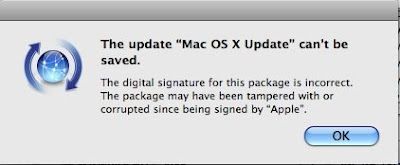
You'll find people posting questions about it to places like Mac Fix It or MacFixIt or Apple's Discussion Forums (such as this item discussion a similar problem with the 10.5.6 update).
In nearly every case, the file was simply corrupted while it was downloaded by the SoftwareUpdate system.
The simplest fix is documented in this tech note: Mac OS X 10.4: Software Update "The digital signature for this package is incorrect" alert
The curious often wonder what directory is used for a download folder the Mac OS X SoftwareUpdate. It turns out that the downloads are stored in a cache which you normally wouldn't need to know about, so it has a cumbersome name, something like this:
/private/var/folders/zz/zzzivhrRnAmviuee+++++++++++/-Caches-/com.apple.SoftwareUpdate/swcdn.apple.com/content/downloads/45/37/zzz061-6419/tdJQtVnGYwTmFb7ZHQGgWhm7SDkSwjjqN2/MacOSXUpd10.5.7Patch.pkg
You can find the cache file or the download folder, using the UNIX find command, like this:
sudo find / -type d -name "com.apple.SoftwareUpdate"
or maybe...
sudo find / -type f -name "MacOSXUpd10.5.7Patch.pkg"
But you probably don't need to do that. Just follow the very simple directions at the Apple tech note above instead.